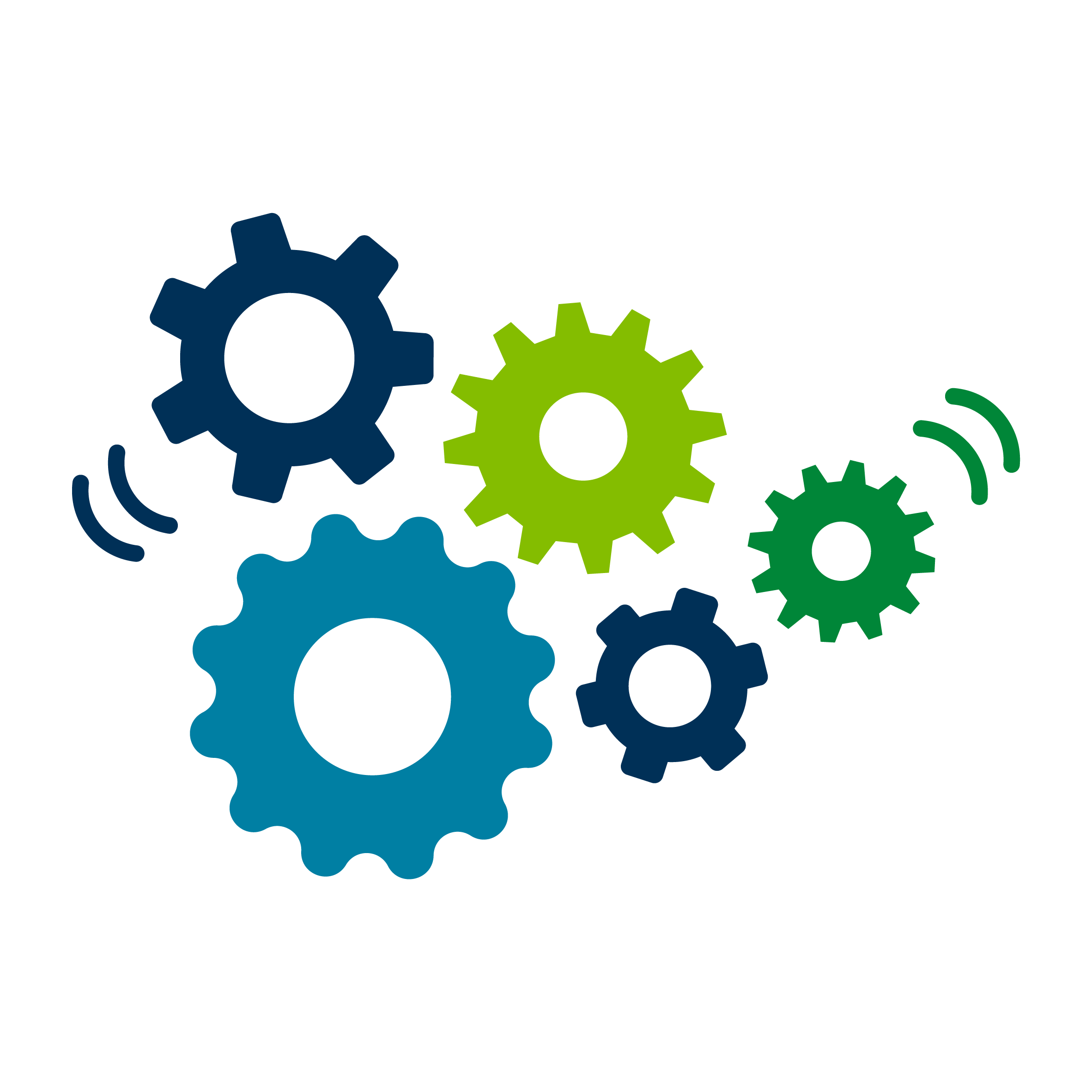Q Local Scoring and Reporting Software
Q Local- Enjoy the convenience of desktop administration and administration, scoring, and reporting with Q-local™ Scoring and Reporting Software (Q-local). View the latest update regarding the incompatibility issues with Windows 10 v.2004
Ordering
|
Q Local Software
Report Administrations The Q Local software package includes:
|
Product Details
|
November, 2021: product notice regarding Windows 11 Q Local is a scoring and reporting software system that provides the convenience of desktop administration and scoring for more than 30 Pearson clinical assessments. How it worksInstall and administer Q Local software is installed. Tests are taken on the computer or responses are manually keyed from an answer sheet. Order administrations A Q Local annual license fee is paid up front. Payments are then made only for the tests and administrations needed. Track scores A counter plugs into the USB port on the back of the computer. This keeps track of the number of test administrations scored. |
|
Features |
|
|
Assessments on Q Local |
System Requirements
System requirementsThe following system requirements must be in place to run Q Local:
Note: Q Local must be run on a U.S. version of Windows with Regional Options set to English (United States). International versions of Windows cause problems on installation. Windows compatibilityQ Local must run on a US version of Windows with Regional Options set to English (United States). International versions of Windows cause problems on installation. If Windows 10 is not available to you, please consider using Q-global, our web-based system for scoring, reporting and administration of many of the proctored and self-administered assessments available on Q Local.
|
|
FAQs
|