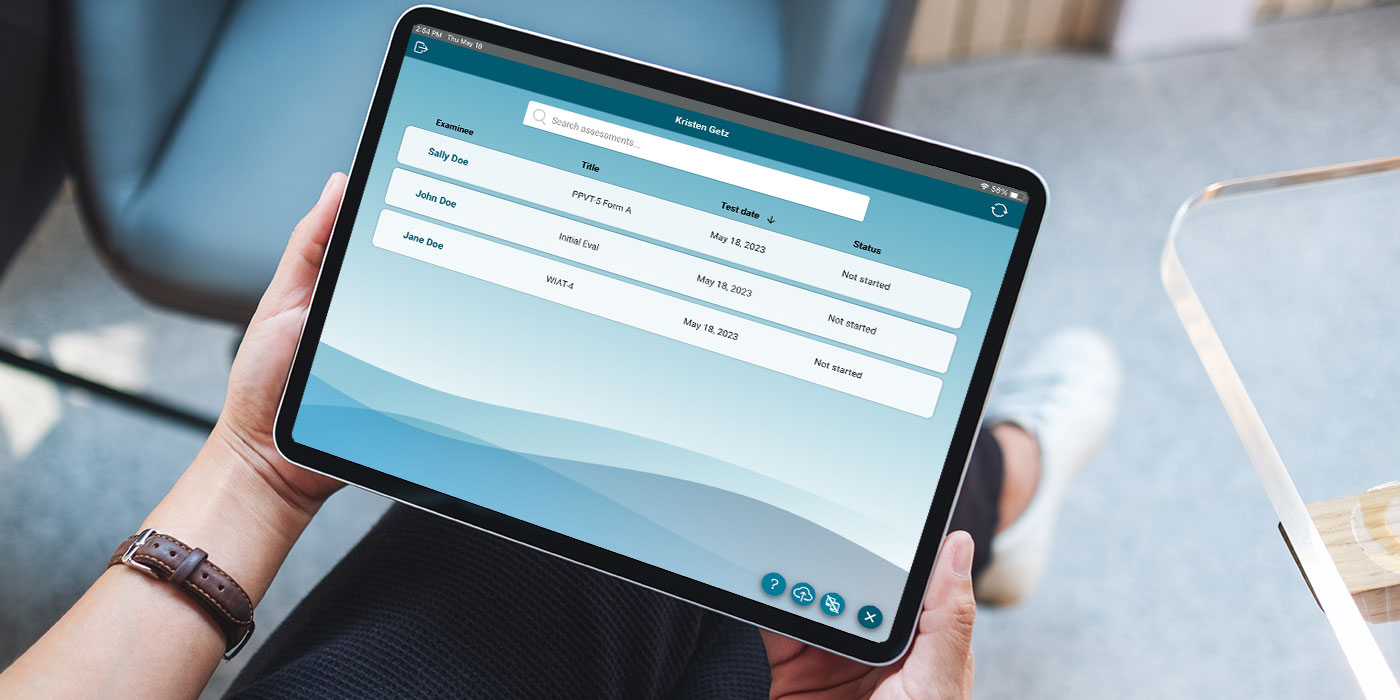Q-interactive, Pearson’s 1:1 iPad Based Assessment System
Q-interactive®- Q-interactive is a comprehensive digital system that can be used to administer and score tests traditionally given by an examiner in one-on-one settings. The Q-interactive library includes WISC®-V CDN, WAIS–IV CDN, CELF-5, and a host of other tests.
Choose from our products
-
Training
Onsite, virtual & on-demand trainings
8 options
from $99.00
-
Q-interactive Essentials Live Webinar Half Day: February 20
A103000448041 Qualification Level AFriday, February 20, 2026
9:00 am – 12:45 pm ETThis half-day session introduces participants to the essential features and functions of Q-interactive, equipping them with the foundational knowledge needed to begin using the platform confidently with clients and students. The training includes hands-on practice with Q-interactive, so participants must bring two iPads to fully engage in interactive exercises and simulations. iPad settings will be reviewed to ensure that stimuli are displayed in a standardized manner. Participants will learn how to create examinee profiles, assign batteries, utilize built-in tools to administer assessments, and generate score reports. Participants will also learn how to access digital manuals and where to go for additional support.
A training consultant will contact you one week before the session date with the Zoom link for registration.
Each learner in attendance will need a purchased seat. -
Q-interactive Essentials Live Webinar Half Day: March 27
A103000448042 Qualification Level AFriday, March 27, 2026
12:00 pm – 3:45 pm ETThis half-day session introduces participants to the essential features and functions of Q-interactive, equipping them with the foundational knowledge needed to begin using the platform confidently with clients and students. The training includes hands-on practice with Q-interactive, so participants must bring two iPads to fully engage in interactive exercises and simulations. iPad settings will be reviewed to ensure that stimuli are displayed in a standardized manner. Participants will learn how to create examinee profiles, assign batteries, utilize built-in tools to administer assessments, and generate score reports. Participants will also learn how to access digital manuals and where to go for additional support.
A training consultant will contact you one week before the session date with the Zoom link for registration.
Each learner in attendance will need a purchased seat. -
Q-interactive Essentials Live Webinar 3 Hours
A103000072486 Qualification Level AThis 3-hour session will provide an overview of the components essential to Q-interactive, including the Q-interactive Assess app and the Q-interactive website (qiactive.com). iPad settings will be reviewed to ensure that stimuli are displayed in a standardized manner. Participants will learn about the overall functionality of Q-interactive and the workflow process and learn how to create examinee profiles, assign and customize batteries within the system, sync to the Q-interactive Assess app, utilize built-in tools to administer assessments, and generate score reports. Participants will also learn how to access digital manuals and where to go for additional support. Price includes up to 30 people per session.
Training orders will be processed within 5-7 business days of order placement. A training consultant will contact you to coordinate your training. Training dates are scheduled no earlier than 5 weeks from order placement.
-
Q-interactive Essentials In Person 3 Hours
A103000072488 Qualification Level AThis 3-hour session will provide an overview of the components essential to Q-interactive, including the Q-interactive Assess app and the Q-interactive website (qiactive.com). iPad settings will be reviewed to ensure that stimuli are displayed in a standardized manner. Participants will learn about the overall functionality of Q-interactive and the workflow process and learn how to create examinee profiles, assign and customize batteries within the system, sync to the Q-interactive Assess app, utilize built-in tools to administer assessments, and generate score reports. Participants will also learn how to access digital manuals and where to go for additional support. Price includes up to 30 people per session.
Training orders will be processed within 5-7 business days of order placement. A training consultant will contact you to coordinate your training. Training dates are scheduled no earlier than 5 weeks from order placement.
-
Q-global and Q-interactive Essentials Live Webinar Half Day
A103000439034 Qualification Level AThis half-day session introduces participants to the essential features and functions of Q-global and Q-interactive, equipping them with the foundational knowledge needed to begin using both platforms confidently with clients and students. The training includes hands-on practice with Q-interactive, so participants must bring iPads to fully engage in interactive exercises and simulations. iPad settings will be reviewed to ensure that stimuli are displayed in a standardized manner. Participants will learn how to create examinee profiles, assign batteries, utilize built-in tools to administer assessments, and generate score reports. Participants will also learn how to access digital manuals and where to go for additional support.
Training orders will be processed within 5-7 business days of order placement. Price includes up to 30 people per session. A training consultant will contact you to coordinate your training. Training dates are scheduled no earlier than 5 weeks from order placement.
-
Q-global and Q-interactive Essentials in Person Half Day
A103000439035 Qualification Level AThis half-day session introduces participants to the essential features and functions of Q-global and Q-interactive, equipping them with the foundational knowledge needed to begin using both platforms confidently with clients and students. The training includes hands-on practice with Q-interactive, so participants must bring iPads to fully engage in interactive exercises and simulations. iPad settings will be reviewed to ensure that stimuli are displayed in a standardized manner. Participants will learn how to create examinee profiles, assign batteries, utilize built-in tools to administer assessments, and generate score reports. Participants will also learn how to access digital manuals and where to go for additional support.
Price includes up to 30 people per session. Training orders will be processed within 5-7 business days of order placement. A training consultant will contact you to coordinate your training. Training dates are scheduled no earlier than 5 weeks from order placement.
-
Q-interactive Live Question and Answer Virtual 1 Hour
QNTRWEB Qualification Level APrice includes up to 30 people per session. This 1-hour Q&A session supports participants who have attended a previous session or are familiar with the platform. A Pearson expert will meet with participants to address follow-up questions and support specific assessment-related needs. To use the hour efficiently, participants may submit questions in advance. Q&A sessions do not include handouts or slides.
Training orders will be processed within 5-7 business days of order placement. A training consultant will contact you to coordinate your training. Training dates are scheduled no earlier than 5 weeks from order placement.
-
Q-interactive Essentials Live Webinar Half Day: March 5
A103000448043 Qualification Level AThursday, March 5, 2026
9:00 am – 12:45 pm ETThis half-day session introduces participants to the essential features and functions of Q-interactive, equipping them with the foundational knowledge needed to begin using the platform confidently with clients and students. The training includes hands-on practice with Q-interactive, so participants must bring two iPads to fully engage in interactive exercises and simulations. iPad settings will be reviewed to ensure that stimuli are displayed in a standardized manner. Participants will learn how to create examinee profiles, assign batteries, utilize built-in tools to administer assessments, and generate score reports. Participants will also learn how to access digital manuals and where to go for additional support.
A training consultant will contact you one week before the session date with the Zoom link for registration.
Each learner in attendance will need a purchased seat.
Ordering
|
Step 1: Select your annual licenseQ-interactive requires an annual license—good for one year from the date of purchase—for users to gain access to the software platform. The annual fee is based on the number of test instruments available through your license. To calculate the cost of your license, determine how many test instruments you want to access and how many clinicians will need to have access to them. These two factors will determine the cost of your license. Step 2: Estimate annual subtest usage & pre-pay for subtestsQ-interactive assessments are priced at the subtest level, providing you with the greatest flexibility to meet your assessment needs. Subtest costs are accrued for each subtest administered on Q-interactive. The subtest cost covers assessment/subtest administration, scores and normative data and administration and scoring information. View Q-interactive subtest guide Step 3: Determine if additional materials are neededThere are certain subtests at this time that require additional materials for administration (e.g., blocks, response booklets, etc.). As a user of these assessment tools, you may already have the necessary components needed to administer these subtests. |
|
Product Details
MaterialsThe following manipulative items, response booklets, and scoring templates are required for each test. As a user of these assessment tools, you may already have the necessary components needed to administer these subtests.
|
Resources
ResearchQ-interactive is grounded in research and backed by rigorous studies. Take an in-depth look at Q-interactive with our collection of reports, studies, and whitepapers: Technical Reports
WhitepapersSample Reports |
|
|
Studies |
|
System Requirements
System RequirementsQ-interactive requires two Apple iPads that use iPadOS 16 or higher and have at least 32GB of storage. Tablet RequirementsNetwork RequirementsLarge organizations may need to configure specific aspects of their network environment so that the Assess application can share information between the client and practitioner devices. Please reference the network requirements document below for more information. Browser Requirements
Recommended accessoriesFor the best assessment experience, we recommend the following iPad accessories:
Protecting your informationKeeping your data and your client's information safeguarded is our top priority. Security is built into Q-interactive through technical, administrative, and even physical safeguards. Data stored on Q-interactive complies with the PIPEDA security regulations. Q-interactive upholds the highest industry best practices for data security and encryption. |
FAQs
FAQsDon’t see what you’re looking for in the FAQs below? Contact us. |
Becoming a Q-interactive User
Connectivity
Hardware
Training
Administration
|
Q-interactive Overview
Account Management
Security
Keyboard & Voice to Text
|
Webinars
|
The following training events are available for Q-interactive. |